How to Set Up A Bookkeeping System
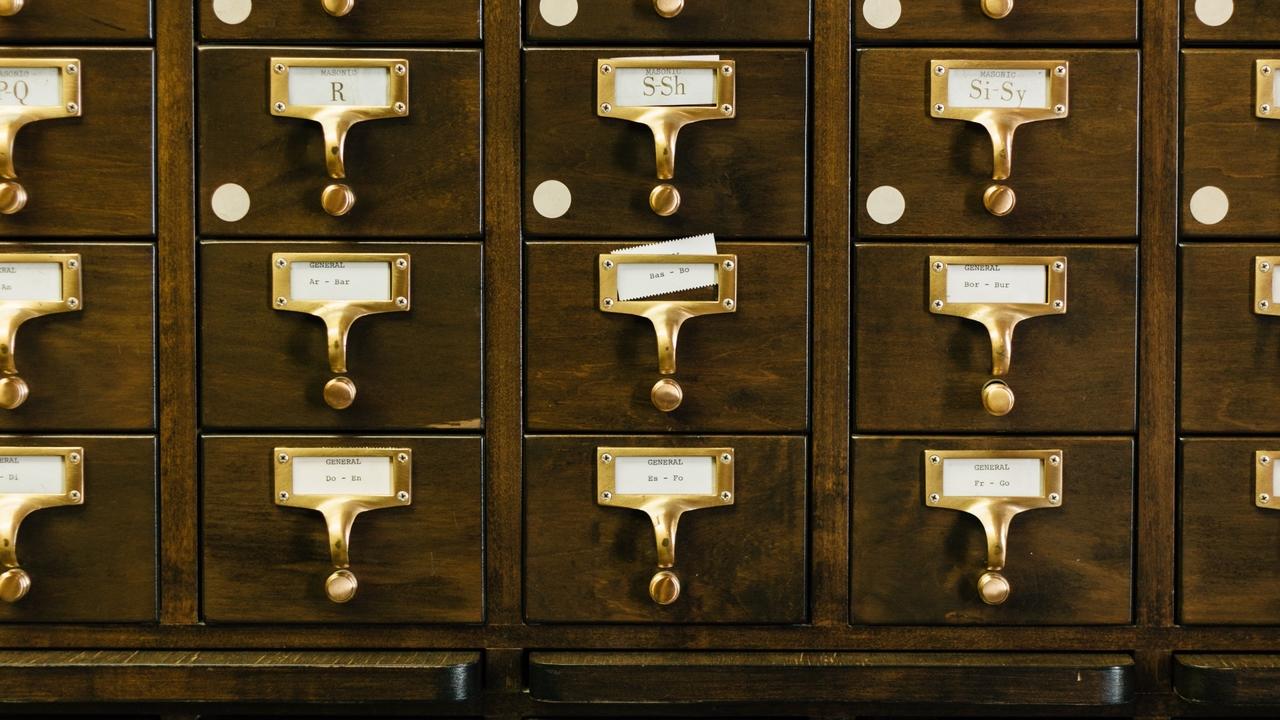
Previously we covered the difference between Bookkeeping and Accounting and the definition of Bookkeeping, so now that you know what it is, we’ll show you how to use it!
If Bookkeeping is the act of recording financial transactions, then a bookkeeping system is a system designed to record and view these financial transactions!
Basic Small Business Bookkeeping Overview
Let’s briefly recap some important ingredients in this financial pie!
There are several basic (but very important parts) of a bookkeeping system: the basis, the entry system, and the usage of bookkeeping or accounting tools.
Basis refers to which method you’ve chosen to record financial transactions..... cash or accrual basis?
Entry System refers to single or double-entry bookkeeping. It is closely tied to your tool of choice, as well. We highly recommend that you use double entry for bookkeeping, it is more accurate and provides you with more data. To make double entry bookkeeping easier, we also recommend that you use bookkeeping software to help automate your bookkeeping system.
Whatever software program you chose, it will be a tool for you to use! If you would like to review any of the above concepts, please see our blog about the definition of bookkeeping and our bookkeeping software round-up!
Now that we’ve re-reviewed the basics, we’re going to show you how to set up your bookkeeping system in Quickbooks Online!
Chart of Accounts
In bookkeeping, an account refers to the recording of a specific set of financial records. This could be the checking account that your business uses, your tax liabilities, your expenses, or a record of wages paid to employees. A Chart of Accounts, or CoA, is simply an organization of multiple financial records.
The number of accounts you need and what they record will really depend on what your small business does and what you need to know.
Basics
There are some basic account types that every business uses, so you want to make sure that you have them set up correctly. Quickbooks Online provides the same Chart of Accounts for every business when you sign up, but it allows you to customize it right away!
Want help customizing your Chart of Accounts? Download our FREE guide here!
![]()
Here’s a short list of 6 basic types of accounts that you should include in your Chart of Accounts:
- Bank Accounts: Ideally, you have no more than three bank accounts for your business: checking, savings, and credit card. All of these Accounts should have corresponding recording accounts in your CoA for bookkeeping.
- Checks: A check register to record all of the checks your business writes.
- Deposits: The money that you make. Whether you sell a service or a product, you need to record your income.
- Sales: A way to record your business transactions and taxes paid.
- Expenses: Bills that you must pay, and to whom they must be paid for what.
- General account: for adjustments or corrections
![]()
Now, an account in your CoA is not the same as your bank account. Your business bank account should definitely be included in your Chart of Accounts though. It’s important to remember that the accounts in your CoA are categories or types of transaction, and not the place where your transactions are occurring (like your bank and credit card accounts).
Special Accounts
Some accounts will only be needed if they are relevant to your business. These include things like your "inventory" and "cost of goods sold" if you sell products.
- Purchases: Here you record the purchases of goods to-be-sold. You need a record of this to calculate cost of goods sold, which is a line on your tax return.
- Inventory: An account used to track the value of inventory on hand. When you buy more goods, this account value will increase, when you sell them, it will decrease
- Contractors: If you employ contractors, or anybody that you must provide a 1099 form to, you will need to keep track of what you pay them so you can send a 1099 to them in January.
Layout and Naming
It might be easier to think of the accounts that classify transactions as as "categories," These categories are large umbrellas above "transactions".
We highly recommend naming the accounts in your CoA from the accounts listed on your tax return form (your schedule C or E).
Check out our Chart of Accounts setup guide here.
This tax form can be used as a guide for what type of categories you'll want to classify things as throughout the year. Since you are required to file a tax return for your business every year, it might be easiest for you to arrange your bookkeeping system around these requirements.
On your tax return, you will notice that you are only asked for your "gross receipts". This means that for tax purposes, your business doesn't need to track different types of income. However, depending on what you want to know (& track) about your business, you may want different accounts to track different types of income sources.
Keeping Track of Your Documents
You need a lot of documentation to keep your books in order! It might be tempting to throw it away after you’ve entered the relevant data into your bookkeeping system, but please, keep it!

For tax purposes, you must keep supporting business documents for at least 7 years. Yeah, we know that may sound ridiculous, but it’s very true! Thankfully, there are a lot of ways to store documents digitally & securely these days with out lining a wall with filing cabinets (trust us.... we’ve been there, it wasn’t fun).
Recommended practices
There are several ways that you can manage and access your documents; the big choice is whether or not you go digital (which we enthusiastically recommend). Scanning or downloading documents and storing them on a secure hard drive is a great way to keep your documents in one place and it can be really easy to find exactly what you need (when you need it!)! There are some programs that allow you to save documents to their secure cloud storage, which means that you can access your documents from anywhere you have a secure internet connection. This is what we do with our business because it fits how we work and it’s convenient for our clients too. Check out the "Document Storage" Section of our resources page for some suggestions.

Even if you go digital, you should keep physical paper copies of some of your more important documents (buying or selling of major equipment, real estate, vehicles, etc). The most secure way to keep these things (along with any personal documents you may have) is in a fireproof safe.
Luckily, Quickbooks Online will help you with some of the document management & organization since you can link your bank accounts directly to QBO, which will import your transactions into linked accounts. This really helps to save time and prevent mistakes!
If you prefer keeping your documents purely in paper form, you should come up with the most simple method that works for you (and any assisting staff) to stay organized.
If you have receipts to keep, we recommend using an envelope for each category of business transaction (these will match the accounts you’ve made in your CoA). After each purchase, put the receipt in the appropriate envelope and make a note of it on the outside of the envelope. This will keep all of your receipts relatively neat and in order for tax season.

You can use the same envelope system to track other types of accounts, not just your expenses.
We Hope to See You Soon!
We covered the basics of setting up your bookkeeping system today! We know there’s a lot to go over, but don’t worry, we’ll get to more details soon. Next week, we’ll be diving into the Chart of Accounts and how to reconcile with your bank statements. Until next time, happy bookkeeping!

Disclaimer This article presents general information and is not intended to be tax or legal advice. Refer to IRS publications and discuss possible tax deductions with your tax preparer.
Stay connected with news and updates!
Join our mailing list to receive the latest news and updates from our team.
Don't worry, your information will not be shared.