Quickbooks Online vs Desktop
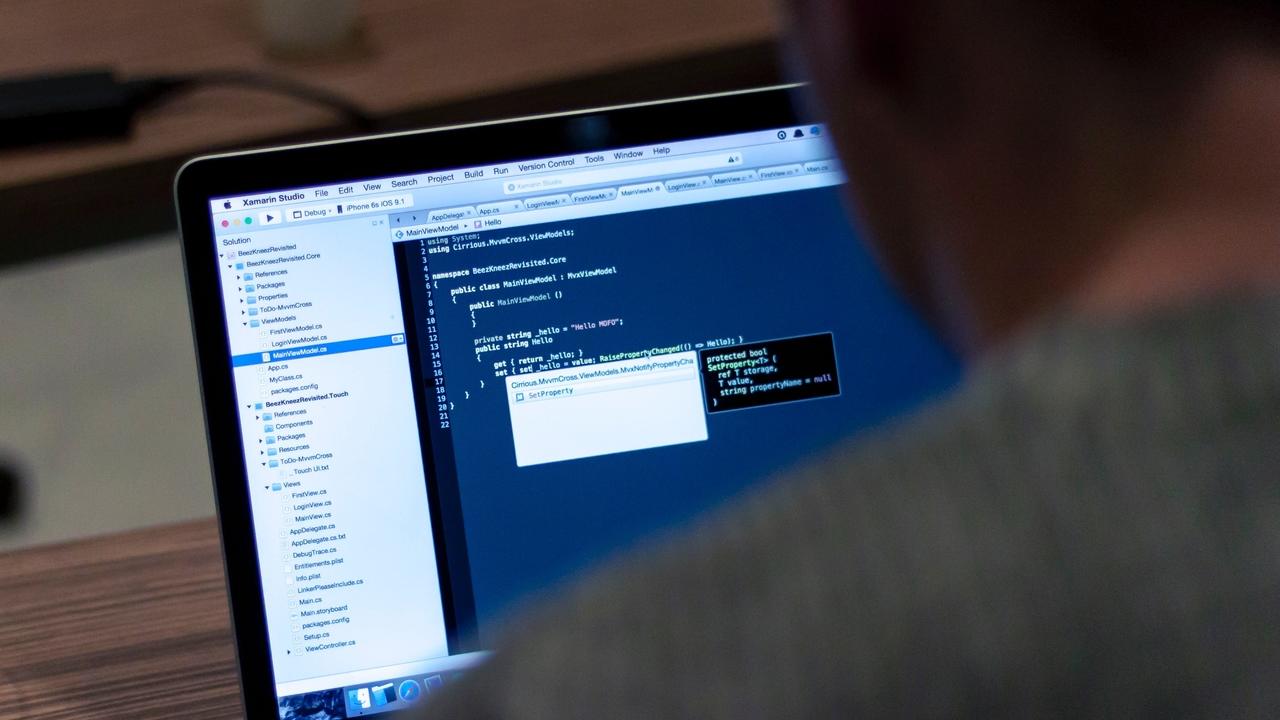
In our last blog we went over the best bookkeeping software available to you as a small business owner. Now we’re going to break down the two most popular and widely used programs, Quickbooks Online and Quickbooks Desktop. We use Quickbooks Online, or QBO because, for us it is the best option, but we’ll go over both programs with you here!
Feature Review
Both versions of Quickbooks offer you solid bookkeeping abilities, complete with double-entry for added accuracy. They each include features like invoicing, estimates, built-in reports, and the ever important ability to track expenses and income.
Desktop allows you to recalculate and rebill for job costs, where QBO doesn’t. Desktop also lets you include discounts by customer.
Meanwhile QBO doesn't required software to be installed on a machine, and sharing your data with your accountant and staff is both instant and secure. Quickbooks Online offers scheduled invoices and payments. It also includes 24/7 online support and phone support, when needed. Add to that the ability to invite your accountant into your company file (they don’t even have to be in your office!), automatic updates with new features, and hundreds of Intuit approved applications, and well, you might be seeing why we lean towards QBO as our preferred choice.
![]()
Desktop and Online also vary in how you pay for and access them. They both offer tiered pricing with different features available, but Desktop is an entire software program that you buy the license for and then install on ONE computer; it’s a one time cost that can be a bit hefty to some small businesses. QBO also has tiered pricing options, but you purchase a subscription to use the service every month, you don’t install a program on your computer, instead, QBO lives on Intuits servers and you access the program from your own computer.
The choice between Desktop or QBO might change depending on your comfort level. Since Quickbooks Online is, well, online, it’s a bit different then what you might be used to. Trust us, we know change can be hard, if not downright scary, but we can help you through the process of deciding whether or not the jump to QBO is the right step for you. And hey, we’ll be there to catch you if you fall along the way!

On or Off
Objectively, Quickbooks Online offers more features and is more flexible for most small business owners, but that doesn’t always mean that you’ll want to switch immediately, or even at all. If the thought of having all of your information in “the cloud” seems a bit daunting, we want to assure you that Intuit is very aware of the possible dangers that can be involved in keeping data online. Having your data stored on Intuit’s servers, or in “the cloud” as we might say, offers higher levels of security than you be currently using and that you might not have ever thought of.
An example of this being that if anything happens to your computer (stolen, damaged, sacrificed to the gods of technology) your data is still completely safe and untouched. Also, it’s highly likely that the security that Intuit uses is more powerful and beefy than the security that you are using (and likely significantly more costly than what any of us small businesses could afford).
Why we went Online
We chose the power of QBO for our small businesses, and here’s why!
It gives our employees the power of flexibility! We can work from an office, our homes, or wherever we need to meet our clients. We also love the ability for our clients to easily add us to their work files without any added hassle, it only takes one email!

Our clients can link their bank and credit accounts directly to Quickbooks Online, cutting down on data entry (therefore saving time and money) and adding another level of accuracy. QBO helps our clients save more time by allowing them to set recurring payments and invoices as well, taking a lot of worry out of paying bills and getting paid!
Did we mention that we can work wherever there’s internet? We really love the flexibility QBO offers to us and our small business clients! We’re not even limited to our laptops, as QBO integrates with tablets and smartphones for incredible usability on the go!
Big Power, Small Business
We love Quickbooks Online because it offers us (and our clients) all the power of the Desktop version with more benefits, options, and time saving features. It’s a monthly subscription that allows you to pick the features you need, and not the ones you don’t! We’ve worked with both programs before, and can speak to the ease of use of QBO. Not only does it have more features, but it’s easier to learn and use than its Desktop version!

Quickbooks Online is also constantly updated with fixes to bugs, new features, and better functionality. It comes with a massive support network from Intuit, including a forum of users, where you can search for advice from people doing the same work that you are!
It’s so easy to add an accountant or bookkeeper to your company, one email and your professional of choice is there, with all of your information and access to added reporting functions. No more loosing jump drives, emailing back up files, your accountant losing passwords, etc...
We truly believe that with Quickbooks Online you will save time. It will give you more information about your businesses finances to make better decisions, and have better books and more peace of mind when paying your taxes and growing your business.
We Hope to See You Soon!
Now that we’ve given you information on why we chose the software we did, we’re going to go dive into why we love Quickbooks Online and some of its wonderful features in the coming weeks. We want to provide with a solid understanding of the program and hopefully get you excited about having better options and records for your small business! We strongly believe that your time is valuable and want to make your transition into using QBO as smooth as possible, so you can spend your time working on what’s important to you, your business!
Disclaimer This article presents general information and is not intended to be tax or legal advice. Refer to IRS publications and discuss possible tax deductions and get specific accounting advice from your accounting professional.
Stay connected with news and updates!
Join our mailing list to receive the latest news and updates from our team.
Don't worry, your information will not be shared.